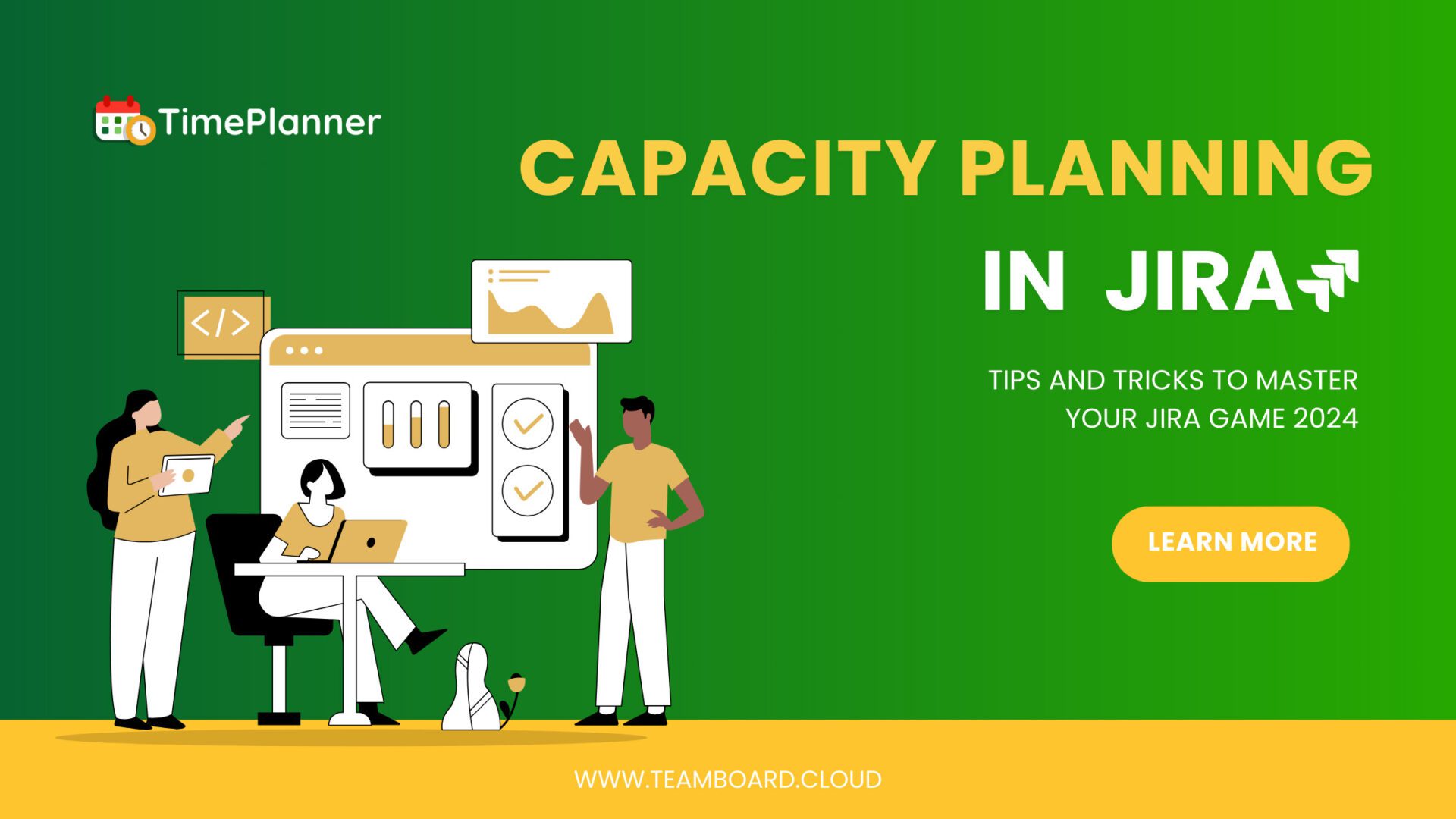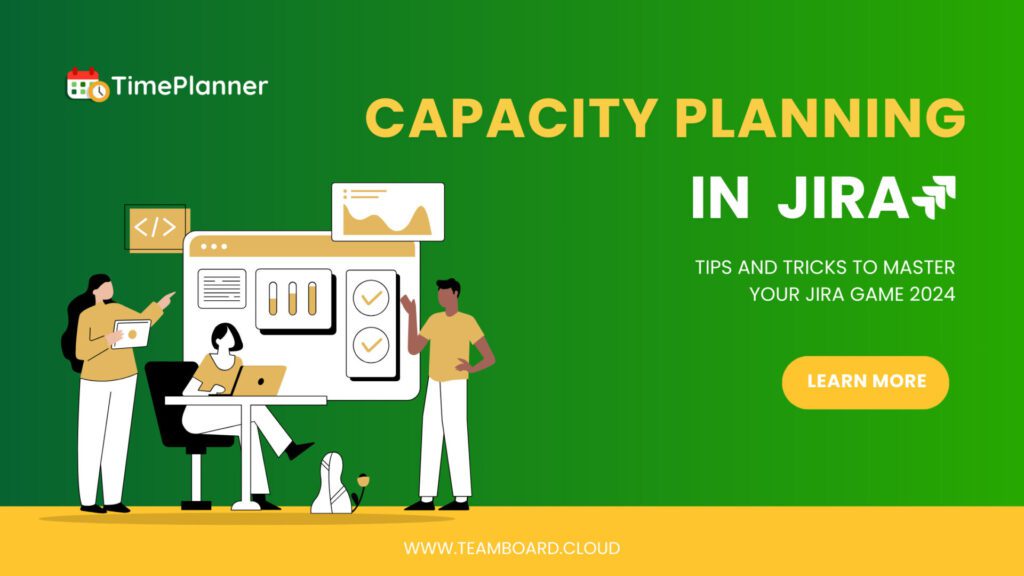Introduction
In project management, the ability to assign issues to multiple users is crucial for efficient task collaboration. Whether it’s developers working on pair programming, business analysts brainstorming a concept, or testers examining the same feature, assigning the same task to multiple team members can streamline the process. Jira, as a prominent task tracking and project management system, plays a significant role in this aspect. However, the question remains: How can one assign an issue to multiple users in Jira?
While Jira’s native functionality doesn’t directly support this feature, there are ways to navigate this limitation.
Project & Program Resource Management for Jira address the need directly and provides users a convenient way to plan task for multiple resources in its beautiful task scheduler.
Simple Steps to Assign an Issue to Multiple Users in Jira
- Drag & drop task from issues box: The “Project & Program Resource Management for Jira” tool simplifies the process of multi-user assignment. Simply locate the issue in the issues box, then drag and drop it onto the intended resources in the scheduler. This instant action facilitates the quick assignment of the issue to multiple users.
- Assign more menu: Click on the task, opt for ‘Assign More’, and then choose the additional users you want to add to the task. This user-friendly option allows for the seamless addition of more team members to an already scheduled task.
- When planning a new task: To create a new plan, click on the resource’s white space, locate the appropriate issue, and add the necessary users. This step is highly effective when initiating new tasks that require the input of multiple team members from the onset.
For an in-depth guide on how to assign tasks to multiple users, please refer to our demo video here:
Get a hands-on experience of the new “Project & Program Resource Management for Jira” release via the Atlassian marketplace here
In summary, while Jira may not natively support multiple task assignments, innovative solutions like “Project & Program Resource Management for Jira” offer a seamless way to cater to this need. By leveraging these tools, you can significantly enhance your team’s collaboration and productivity, ensuring a smoother issue assignment in Jira.