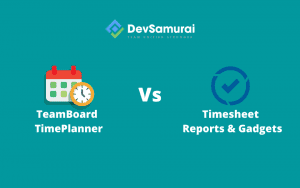Devsamurai TimePlanner vs. Tempo Timesheets. Even before the new hybrid and remote working trend became so popular, there has always been a struggle to efficiently and effectively manage the timing of your team and current assets. A significant portion of project management involves staying up to date with the latest vacation requests, deadline calendar, invoicing, and time tracking of your team’s work that not having the powerful tools you need can pose a threat to your leadership position.
That is why introducing timesheets for Jira using an easy-to-understand interface is essential to your team’s proper management and organization. As a project manager, you understand that assigned tasks with different iterations require bespoke planning, managing, tracking, reporting, and communication. In today’s face-paced and highly remote-based work environment, success will be best measured by the effectiveness of your tools.
That is why we have taken a close look at two applications that improve your time tracking for Jira – TimePlanner and Tempo Timesheets.
Table of Contents
Devsamurai TimePlanner vs. Tempo Timesheets
Why Time Management Matters
The implementation of a management process drastically reduces the failure rate of any new project. Even something as simple as introducing basic timesheets can overhaul how your team views their work and how you report to stakeholders.
A quality project manager needs to be able to schedule the assets and projects across their available team at all times. There is a careful balance of human resource allocation that directly results in smoother project completion.
Without time management, you are missing a critical factor in this process development. As the demands on project managers increase with new hybrid working models, it only makes sense to start using cost management for Jira solutions that allow a bird’s eye view of efficiently reaching completion. Devsamurai TimePlanner vs. Tempo Timesheets
What is TimePlanner
TimePlanner is a customized time tracking for Jira application created by the developers at Teamboard. This is an all-in-one solution to manage the overall tempo of your team, so no one is left out in the cold at any stage of current or future project development. It provides you, as the project manager, with all the tools needed to track assets, timesheets, vacations, and timelines using a simplified time tracking system. This way, you can pump out more accurate reports detailing the costs of each project and the invoice required for the current workload.
This highly effective tool provides you with the human resource management details you need without the large team of people actually doing behind-the-scenes work. You get a comprehensive view of every team member’s progress and workflow with a few clicks. Instead of having to send out reminders for upcoming vacations, your team can submit their completed timesheets and requests all in one centralized location. You’ll get live update capability, so everyone is on the same page no matter the day or project cycle.
The reporting feature allows for rich interactive maps that outline the difference in planning and actual data points. This improves your ability to communicate with payroll and stakeholders who want to know the status of their investments. Essentially, you are given keys to the proverbial kingdom of effectively managing your team’s time, costs, asset allocation, and work outlooks.
Pros of TimePlanner
- Individual or team management dashboards
- Comprehensive task schedules with profile management and skill set outlines
- Custom time tracking and timesheet workflows
- Intertwined public holiday calendar, vacation approvals, and working capacity of each team member
- Billing rates and cost management features to weight asset allocation
- Simple cost reporting and invoicing for clients and stakeholders
What is Tempo Timesheets
Tempo Timesheets is a custom cost management for Jira application created by Tempo for Jira. It integrates with Google, Microsoft, and other third-party calendar applications to ensure the work log is up to date with each team member’s latest holidays and requests. This also auto-populates a record that makes reporting relatively easy for managers.
With Tempo Timesheets, you can send bulk reports to anyone in the team or up/downstream in management. This allows them to have complete data integrity when reviewing the progress of a project or if the resources are being correctly managed. This is also beneficial to payroll departments that have to handle a large number of employees, contractors, and staff.
There is a unique feature to point out with Tempo Timesheets, and that is the capital expenditures decision making. The dynamic reports generated by the application allow for more accurate decision-making using data-driven insights compared to gut instincts. This helps manage the scope of future projects and bid applications.
Pros of Tempo Timesheets
- Free mobile app
- Connects with third-party applications to automatically fill timesheets
- Easy category and tag identifiers
- Management timesheets for payroll
- Migration support from server to cloud
Our Choice – TimePlanner
There are absolute advantages to using Tempo Timesheets for integration of third-party applications, but otherwise, the entire suite has almost the same features as TimePlanner, with a few exceptions.
TimePlanner has a more visual-based management presentation that gives you far more quick access overview of current projects and team member contributions. While you can certainly include the details you would get in Tempo Timesheets, you do not have to rely on them and instead receive a more visual experience similar to Gantt charts.
Scheduler with Workload Heatmaps
TimePlanner has an exciting feature that often goes overlooked, and that is live heatmaps of current workloads and team member progress. Instead of having to run the mental math for every individual member, you can get a straightforward presentation of who needs help, work, or support so they can reach project completion.
Full Timesheet Tracking
Anything that improves the cost management for Jira is a good thing. TimePlanner has bespoke time tracking solutions that create a single, centralized destination for all time data, requests, and workloads. No more having to dig through emails or old meeting notes to confirm who worked what day. It is all laid out in front of you in an easy-to-understand format.
Cost Management
Manage hour rates, track cost and produce comprehensive cost reports. The team promised to add Bill, invoice exporting features in the future releases
Client Management
A mini CRM which allow you track information of Clients, plan tasks and cost, generate reports, invoice (future release)
The fact is there are a lot of solutions for Jira project managers that need more help reporting and allocating resources. The more varied the demands, the more unique the software solution should be, and that is why we love TimePlanner. Everything is laid out so cleanly that you do not have to hunt for valuable information when you need it the most or have to report to stakeholders and human resources.
Conclusion
There are a lot of new applications coming out on a frequent basis for working with Jira. You can go with the more expensive solutions and be treated to bloatware you will most likely never use. Or you can stick with a more precise solution through TimePlanner.
Teamboard does a great job of sending out new iterations and versions with updates and capabilities that increase the value of your investment over and over again. This is a living, breathing application that has excellent support and natural insights from an experienced development team.
For our money, we suggest TimePlanner as the quick and easy solution to your time tracking for Jira needs. You can download a free demo version to get a better understanding of how the application will transform your team. When you are ready, upgrade to the premium version for full access. This is a fundamentally strong application to improve your next project’s time tracking and cost resource allocation.