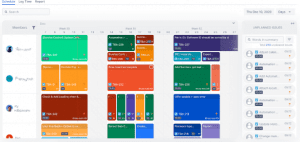A lot of big projects fail to meet their defined objectives, in terms of budget overrun, schedule slippage, scope changes, change in expected outcomes, and cost-benefit of the end result. Studies and surveys by PWC, Gartner, Wallup, and PMI have revealed various reasons and challenges causing the projects to fail. The top reason for the failure of projects or change in the final outcome has been attributed to the poor or insufficient amount of project management.
Table of Contents
What are the challenges in executing a project?
Project management is an inseparable part of the overall project execution. The failure of a project is actually the failure of the project management processes and practices. Even the most mature organization tend to make project management mistakes and end up with failed projects. The primary problem with traditional project management practice is that it focuses more on controlling the resources rather than the outcome of the project. Project managers try to foresee activities, prepare budgets, and run status meetings to control the execution. The amount of time spent that project managers spend in performing such mundane activities is huge. They lose focus from the actual outcome or get dragged in that direction.
While the existing challenges were good enough to derail a project of any size, the global lockdown caused by the pandemic of 2020 and its post-effects pose a completely new set of challenges for everyone. Managing a team and executing a complex project was prone to communication gaffes, technical problems, leadership issues, scope mismanagement, budget overruns, and stakeholder insensitivity. Now, the newest challenging factor is the management of geographically distant teams that are working from the comforts of their home faced with family distractions, network disruptions, and power failures.
What makes a good project execution?
There have so many learnings from failed projects that there have to be specific DOs and DONTs for making failsafe project management. The project management has to see a project through a completely new lens of 3 factors: Approach, Process, and Enabler.
The approach focuses on the style of project management adopted for the execution. It can be the waterfall model, agile model, iterative model, or hybrid model. It totally depends on the organization to choose the approach based on budget, timelines, and maturity of their team and processes.
The process covers the actual execution of the project management including the objective definition, resource management, activities and schedule planning, scope determination, risk assessment, and execution.
While there is enough material available on the internet that talks about the first two factors, let us look at a third key factor that impacts the outcome of a project significantly.
Enablers are the tools that are used by the project managers and teams to manage their activities while keeping a focus on the final goal at all times. There are many tools available for supporting different phases and activities of project execution. The project managers who are still living in the caves continue to use spreadsheets to manage their projects, whereas the ones who love the idea of rocket science choose a more complex SaaS-based project management service with multiple levels of data collection and presentations in various formats.
A simple and yet effective tool to overcome such challenges
TeamBoard is a simple, effective, and powerful graphical tool developed for the Jira platform to help project managers in managing their projects. It follows the philosophy of “Keep it simple”. While the number of activities involved in a typical project makes it complex, if one looks at it atomically, these are simple individual tasks. The tool needed to manage these tasks should be able to view them in their granular state and present the granular and composite views to the project manager.
From a project manager’s point of view, what exactly is needed for effectively executing a project. This is reflected clearly in the questions that are raised by a project manager during any stand-up meetings, daily scrum meetings, or any other form of a status report. A project manager wants to know about the following to assess and understand the health and direction of the project.
- How many people are working on this project? It basically means the list of the team members that need to be tracked.
- Are the team members occupied with work? This is the indicator of the amount of work being done on a daily basis.
- How occupied are the team members? This shows whether the team is overloaded, underloaded, or loaded appropriately.
- Until when are the team members occupied with the current set of tasks? This reflects the status, planned dates, and actual dates for an activity.
- What would the team members do next? This reflects the plan of the project.
- If someone is going on leave, can their work be assigned to someone else? This shows the need for replanning or adjustment in the existing.
The idea is to provide the answers to all of the above questions and enable the project managers to shuffle resources or view their occupancy at the click of a button. This is exactly what is addressed by the TeamBoard. In the format of a calendar, it is easy to understand, and the drag and drop facility makes it easier to use. And while the everyday mundane activity of team management and status monitoring is off the shoulders, project managers can actually focus on the results and objectives of the project which are achieved as a direct outcome of completion of the activities by the project team members.
In case you have questions about TeamBoard or would like to understand it better or experience it in your project management, leave us a message in the comment section. We will get back to you and get you through your project management complexities.