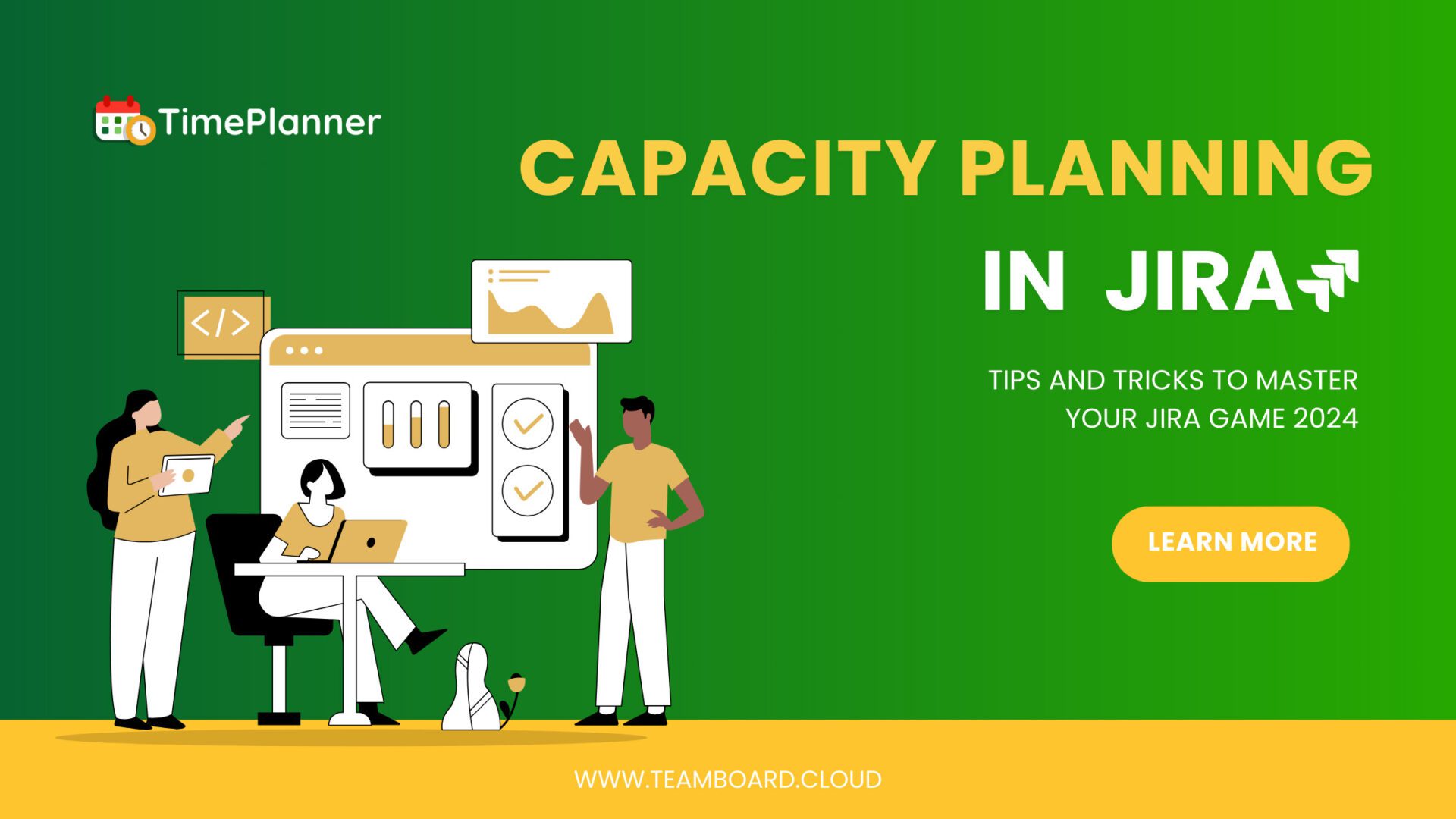Table of Contents
- Gantt Chart Critical Path | Discover the Differences?
- What is a Gantt Chart?
- What is a Critical Path?
- What is a critical path in project management?
- Critical Path Project Management (CPM)
- What is a Critical Path Method in a Gantt Chart?
- Gantt Chart Vs. Critical Path: Major Differences
- How to Identify the Critical Path in a Gantt Chart?
- What is the difference between longest path and critical path?
- Conclusion
Gantt Chart Critical Path | Discover the Differences?
Managing and tracking the progress of a project can be challenging, as one small mistake can take your project off its trajectory, causing issues for your business. So, it’s essential to have proper knowledge about the tools and techniques that can streamline the project management process and help you stay on track with the timeline. Gantt charts and critical path methods are among those tools and methods that are essential for all businesses and make them more aware and efficient. So, if you want to know more about Gantt charts and a critical path, we got you covered. Let’s discuss the Gantt chart critical path and how to identify the critical path in a Gantt chart!

What is a Gantt Chart?
Gantt chart is a horizontal bar chart invented by Henry Gantt. It represents or visualizes project schedules from start to end. The Gantt diagram is the fundamental feature of project management software. With this, you get to know about the progress of your projects, such as the timeline and status and the people responsible for each project task.
Typically, the Gantt chart is divided into two parts: the left has all the tasks listed with their timeline and priority, while the right reflects the information collected or progress made on the left side. Here are the primary things the Gantt chart helps you with:
- How the project is going to break down into smaller bits or tasks.
- The timeline for each task – when it will start and end.
- Information about important upcoming meetings and events.
- People who have been assigned particular tasks.
- The dependence of each task on the other.
What is a Critical Path?
The concept of the critical path is driven by the critical path method – a project planning and management technique. The critical path is also known as the longest sequence of tasks that needs to be completed for project closing. As Gantt charts enable you to visualize the schedule and progress of your project, you can find the critical path in a Gantt chart.
With the help of a critical path, you can manage all your critical tasks and deal with the ones that are on the top-priority list first and then with others. Additionally, it allows you to have a realistic image of your project and its completion. Once you know about the crucial tasks, you can get a better idea about what tasks should be skipped and what should be completed according to the budget and time it takes.
What is a critical path in project management?
The critical path in project management is like a roadmap that shows the quickest route to finish a project. It’s a chain of tasks that are linked together. If any task in this chain gets delayed, the whole project will take longer to finish. Here’s a simpler explanation:
- Chain of Tasks: Think of the critical path as a line of dominos. Each domino needs to fall to hit the next one. In a project, some tasks need to finish before others can start. The critical path shows the longest line of these tasks.
- Longest Line: It’s the longest path through the project because it includes all the tasks that take the most time. If anything on this path gets delayed, the end date of the project will be pushed back.
- Focus on Important Tasks: Knowing the critical path helps managers know where to focus. Tasks on this path are the most important for finishing on time, so they might get more resources or attention.
- Avoiding Delays: By looking at the critical path, managers can see which tasks are most likely to cause delays. They can then plan better to avoid or fix problems fast.
- Changes Over Time: As the project moves forward, the critical path might change. If some tasks are done quicker or slower than expected, or if new tasks are added, the project’s quickest route might shift. It’s important to keep an eye on this and adjust plans as needed.
Critical Path Project Management (CPM)
Critical Path Project Management (CPM) is a fundamental technique in project management that helps identify the sequence of critical tasks necessary to complete a project within the shortest time possible. This method focuses on identifying which tasks are critical (i.e., tasks that directly affect the project’s completion time) and which tasks have slack (i.e., tasks that can be delayed without causing a delay in the project’s overall timeline). Here’s a closer look at the key components and how CPM works in project management:
Key Components
- Tasks: The basic units of work required to complete the project.
- Duration: The estimated time to complete each task.
- Dependencies: The relationships between tasks, specifying the order in which tasks must be completed.
- Milestones: Key points within the project timeline when certain groups of tasks are completed.
How CPM Works
- List All Tasks: Start by identifying all tasks necessary to complete the project, including their durations and dependencies.
- Create a Network Diagram: This diagram visualizes the sequence of tasks and their dependencies. It helps in identifying the path from the start to the end of the project that takes the longest to complete—this is the critical path.
- Calculate Path Durations: Add up the durations of tasks along each path through the project. The longest path determines the project’s shortest possible completion time.
- Identify the Critical Path: The critical path is the longest path through the network diagram and has zero slack. It represents the sequence of tasks that directly impacts the project’s finish date.
- Monitor & Update: As the project progresses, the critical path may change due to task completions, delays, or changes in task dependencies. Regular monitoring and updating of the critical path are crucial for effective project management.
Benefits of CPM
- Efficiency: Identifies the most efficient sequence of tasks to reduce project duration.
- Prioritization: Helps managers focus on tasks that are critical to meeting project deadlines.
- Resource Allocation: Assists in optimally allocating resources to critical tasks to avoid delays.
- Risk Management: Highlights potential bottlenecks and risk areas for targeted mitigation strategies.
Limitations
- Estimation Accuracy: The effectiveness of CPM depends on the accuracy of task duration estimates.
- Complexity in Large Projects: For very large and complex projects, identifying and maintaining the critical path can be challenging.
- Dynamic Changes: The critical path can change, requiring continuous monitoring and adjustments to the project plan.
What is a Critical Path Method in a Gantt Chart?
When an individual delay or disrupts a sequence of tasks in a project. It puts the entire project off track; it’s called a critical path in a Gantt chart. You can easily find out if a particular task is rightly on the critical path or not by checking whether that task is causing hurdles in your project or delays its overall duration.
In contrast, if a delayed task doesn’t cause any change in your project timeline, it’s non-critical. The critical path method helps you identify the shortest and most effective path to complete each task of the project. Gantt chart critical path method is best for businesses looking for tools to assist them in on-time and effective project completion.
Gantt Chart Vs. Critical Path: Major Differences
Let’s have a look at Gantt chart critical path and their differences:
- Gantt chart is typically a timeline view of a project, independent tasks, work left, time duration, etc. While the critical path is the series of tasks that determines the time it’ll take to complete the project.
- Gantt chart is a timeline plot of project tasks against time mentioned at the x and y-axis. On the other hand, a critical path is a diagram having all the tasks that need to be completed from start to end at once.
- A Gantt chart is used to get an overview of project progress. It also tells you about the different tasks and resources needed to do the project. In contrast, the critical path helps you calculate the complete project duration based on the time it takes to complete individual tasks. It also enables you to cut the project cost wherever possible.
- Gantt chart is only used for project management, while a critical path helps you manage, schedule and time estimate a project.
How to Identify the Critical Path in a Gantt Chart?
Many businesses fail to get good projects because they either mismanage the timeframe or budget. Critical path identification and proper usage can take your company on the road to success. To make the best out of it, you should know how to identify the critical path in a Gantt chart. So, let’s discuss it:
-
List all the Tasks
Tasks are the small steps you take to complete your project within the given time frame. So, to find out Gantt chart critical path, you first need to list all the tasks and activities of the project. You can easily do it utilizing a breakdown diagram.
-
Fix Duration
The duration of a project refers to the total time it’ll take to complete all the collected tasks. For this purpose, you first calculate the duration of each listed task. Once you know the timeline of all the tasks, add them. Then you will have the final deadline for your project. You can do it by checking the history of similar projects or setting a meeting with your team and stakeholders to get a better idea.
-
Find Out the Dependencies
First, find out the dependencies of the listed tasks and separate the task you need to complete to move on to the next one. After that, pen down all of your critical tasks that you can’t leave unfinished due to money or time shortages. This helps you plan ahead of time and allocate proper resources.
-
Add Milestones
Lastly, add milestones to your project tasks which is the time you set for the completion of each task and the start of the next. Add the deliverable items to your Gantt chart. After that, identify the longest sequence of tasks from the start to the end of the project.
What is the difference between longest path and critical path?
The terms “longest path” and “critical path” are often used interchangeably in project management, but they can have nuanced differences depending on the context and specific methodology being applied. Here’s a breakdown of the distinctions:
Critical Path
Definition: The critical path is the sequence of tasks that determines the shortest possible duration to complete a project. It includes tasks that are linked sequentially, where each task depends on the completion of the previous one. Any delay in tasks on the critical path directly extends the overall project completion time.
Focus: It is primarily concerned with identifying tasks that cannot afford any delay without affecting the project’s deadline. It helps in prioritizing work, allocating resources efficiently, and managing risk by focusing on these critical tasks.
Float: Tasks on the critical path have zero float or slack, meaning there is no leeway for delaying these tasks without affecting the project’s end date.
Longest Path
Definition: While often considered synonymous with the critical path, the longest path can be interpreted as the path through the project with the greatest duration, taking into account all possible paths from start to end. In certain contexts, especially in complex projects or those with multiple end points, the longest path might include sequences of work not directly tied to the project’s earliest completion date.
Focus: The emphasis might be on understanding the sequence of work that takes the longest amount of time, regardless of its impact on the project’s critical milestones. This perspective can be useful in planning, resource allocation, and risk management for all parts of the project, not just those critical to the earliest finish date.
Float: In the specific interpretation where the longest path is distinct from the critical path, tasks on the longest path might still have float or slack because they may not all be critical to the project’s final delivery date. However, in the more common usage where the longest path is equivalent to the critical path, these tasks would also have zero float.
Conclusion
Gantt chart critical paths are the best methods for businesses to schedule and track the duration of their projects. However, to make this whole process more smooth for you, Teamboard ProScheduler is perfect! It’s an all-in-one app that manages everything from the work tempo of your project & portfolio and tracking progress. With this tool, you can mark important dates to keep up with all the meetings and events. In addition, you can also get a detailed report of project costs and invoices. So, don’t wait and get the Teamboard ProScheduler now to streamline all the project scheduling and tracking.