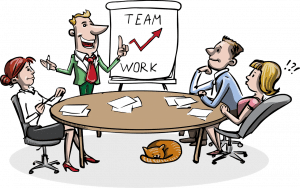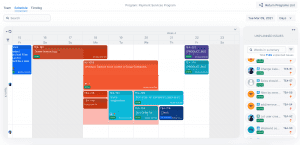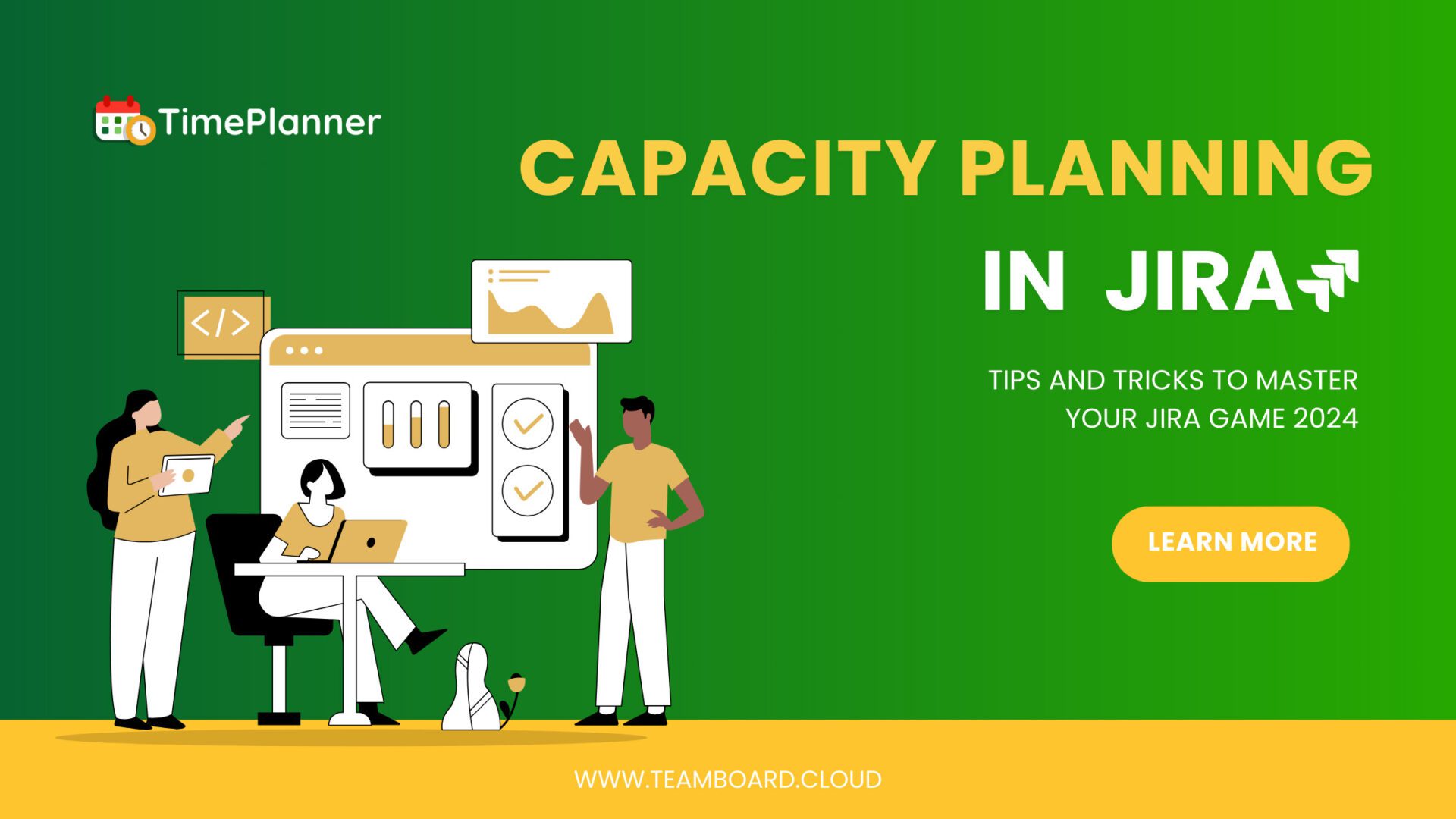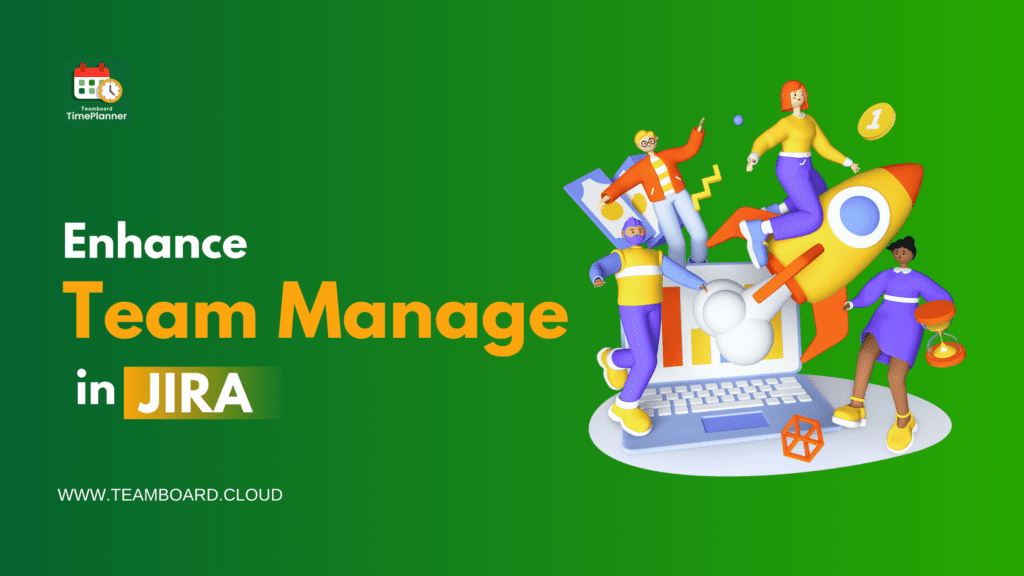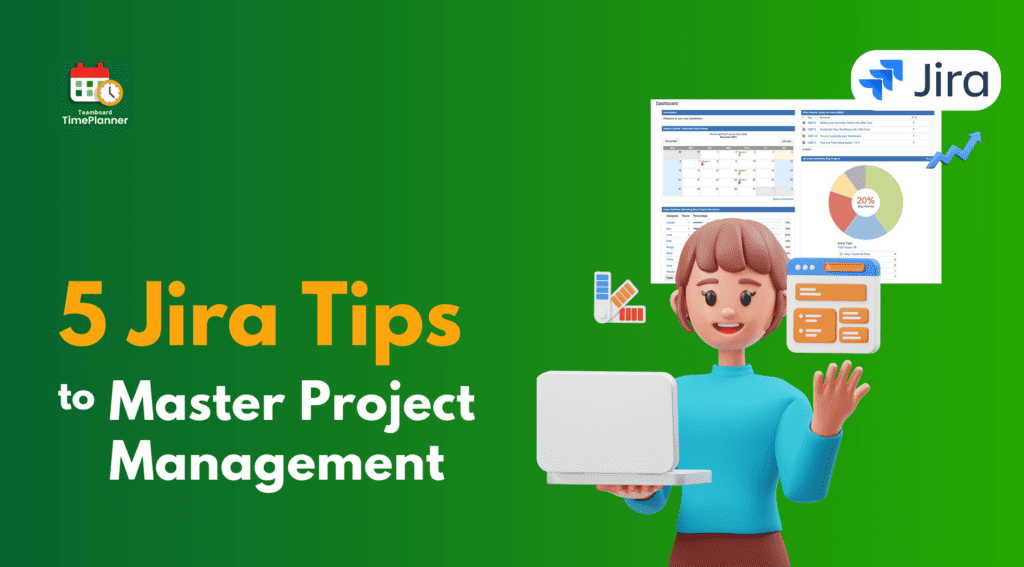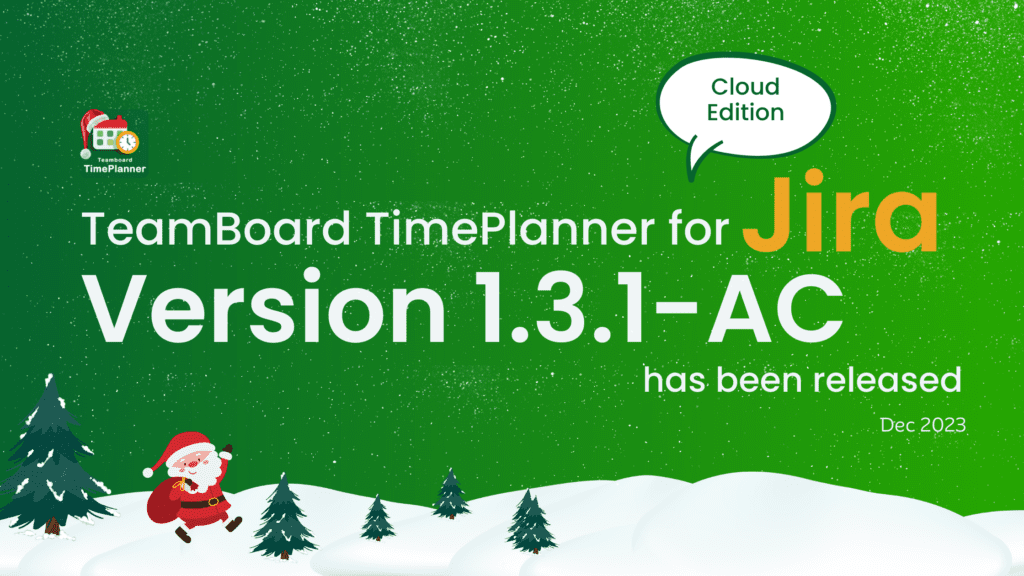A Brief Guide to Resource Planning in Project Management 2022
Are you the type of person who loves to be prepared for anything? Do you like having a plan and knowing what’s coming next? If so, you’ll love resource planning. Resource planning is all about preparing for the future by estimating how much of something is needed and then making sure you have enough of it on hand.

It can be applied to everything from food storage to natural resources, and it’s a great way to make sure that you’re always prepared for whatever comes your way. Want to learn more?
Keep reading!
Table of Contents
What is Resource Planning?
Resource planning assigns team members’ tasks according to their capabilities, skills, and the most suitable fit to do the job. It improves efficiency by assisting teams in monitoring their utilization levels and tracking capacity. Additionally, it also assists in assessing progress to ensure that projects stay within budget and keep the work in order.
It is possible to manage your team to ensure they know what they need to work on and when to work on it through resource planning. A resource planner will help manage capacity effectively and your team’s time to ensure that no one is burned out.
Resource Planning for the Team
A standard resource planning definition is to optimize project results by allocating projects to human and nonhuman resources.
What does this appear like for teams in practice? If it is done correctly, it can help you:
- Be more efficient
- Maximize your use of resources
- You can get the best results from projects by having a better organization
- Plan and forecast the availability of resources for your future projects
- Enhance job satisfaction and retention within your team
Steps of an effective Resource Planning
Let’s look at the specific steps to ensure a successful resource plan for any project.
1. Plan to Implement
In the planning phase, you’ll need to decide what project you and your team will take on next in a project management strategic manner. It is also when you’ll choose the necessary resources to complete the project. 34% of teams must work extra hours to finish their work and 80 percent or more of the time.
In addition to recording your resources, it is essential to plan out all the tasks you’ll be tackling. Are some tasks taking more significant time than the others? Are there any tasks that require to be pre-loaded? Take note of every job necessary to complete the project to ensure no unaccounted-for task.
2. Conduct a Resource Management Session
We all tend to dislike gatherings, but they’re essential to managing resources. Imagine planning a costly vacation in Vegas along with your five buddies and not informing them. Likely, the trip won’t go as you planned. That is the same for planning your resources.
62 percent of managers believe that scheduling resources are their top project management issue. Therefore, you should organize a meeting on resource management to ensure everyone is moving towards the same goal to ensure that everyone is using the proper metrics.
That is a matter of determining which resources will be required for the project. If you’re managing several projects and several teams who cross over, this could mean that you’ll have to take the time to discuss the assignment of those resources with the team’s leaders. When making these choices, it’s crucial to have an established reference point for all parties involved. Assist you with the techniques of managing resources.
3. Find Resources and Tasks to Match
The management of team workloads involves assigning resources to work. But it’s important to remember that you’ll never achieve matching tasks to resources precisely, but you can try to get it right.
4. Create a Budget and Monitor the Time
In project management, budgets and time are tightly linked. You could try tracking your budget and time with an Excel spreadsheet, but it’s no substitute for the power that a tool for planning resources like the Team board provides at this point in the planning process. The teams and accounts can create campaigns based on their most crucial project data and budgets, including the total cost and how many hours are recorded.
When setting your budget, it’s helpful to look at post-project information from prior work to determine the amount you’ll be spending with the resources you have available. The most reliable resource planning and report tools can be of considerable assistance.
Future Forecasting and Planning
Small agencies, freelancers’ enterprises, small businesses of all sizes, and everybody else who oversees projects should understand their plans.
What’s in store for the future that we must be aware of while managing a myriad of other tasks? It is much easier to answer this question to predict the future. To forecast future planning, you must first decide the strategy you’ll use, whether it’s lead, lag, or match. You’ll then need to utilize a tool such as a Team board to prepare the team to take each strategy.
If, for instance, you’re using the matching approach, it is essential to determine the moment you’ve reached an issue with resources, which could require staffing your work with contractors from outside to help you get the task done. The ProScheduler will enable you to make this decision quickly.
· Make sure you Update your Plan of the Resource
Although it’s nice to have it be a simple process to follow, however, it’s something that you’ll need to keep up to date as you progress.
Why? There’s a chance that things won’t be as you expect, and you’ll have to adjust your plans as you go along for things such as:
- Slow approvals
- Unforeseen scope changes
- Team members are removed from an initiative due to unanticipated reasons
- The time you initially allotted was reduced to half
These are the situations where software to manage resources shines. Do you think of dealing with the slow approval process and scope changes as two team members fall out completely without an instrument to help you bounce back?
The management of projects can be complex. That’s the truth. However, resource planning management software allows you to adjust according to the availability of resources.
· Do a Post-Project Review
It’s now time to analyze after the project has been completed that will aid you in approaching your next project with the information to make the most of your resources even more. A post-project analysis reviews the number of resources you planned to use in comparison to. The number of resources your project needed to complete.
Did you work over or under hours? Did you have to call contractors from outside to finish specific jobs? Could it be that some work was not correctly recorded?
After each project, the right set of questions can enable you to see a larger picture of how your management efforts have paid off. It also assists in planning the subsequent project planning process. If you find divergences between profit and the amount used on projects, A thorough post-project analysis can help you make changes when you progress.
How to Utilize the Resource Planning Tool
A dedicated tool for resource planning is more efficient than keeping track of budgets and schedules on spreadsheets. It can also position your team for success because it allows them to plan their work precisely.
Resource planning software can be described as having a fantastic team schedule that assists you in optimizing. It can help with resource planning for project tasks such as:
- Find the resources and people you will need to work with for a project.
- Estimate the resources you will need for each day, week, or month in the course of work, then schedule them by the project’s requirements.
- Make a precise project schedule and timescale.
- Keep your budget in check. Your team’s costs are automatically calculated as you assign their work.
- Keep a live track of team members’ availability in the office and when they’re taking a vacation.
It is impossible without the help of specialized software.
Resource Planning is made simple
If you’re planning your projects using spreadsheets and whiteboards, likely, you’re not optimizing the time of your team members or tracking budgets effectively. It is precisely how deadlines for assignments and budgets are thrown off-track.
57% of organizations with an integrated resource management tool claim that their teams are always efficient in planning their team’s work and working hours for projects.
The process of integrating a resource project management tool to resolve your issues with managing projects doesn’t mean you must master the use of complicated software. With Teamboard, planning your team’s schedule and planning your resources could save you more than four hours per week!
The most significant benefit is keeping every team in the same boat. They’ll know which tasks they’re working on and when they must be completed, and what the general project flow will look like.
And, of course, you’ll finally be able to get rid of the outdated whiteboard and begin making sure that your projects are completed on time and within budget.
Final words
If you’re looking for a more interactive way to plan and manage your Jira projects, we’ve got just the thing. Our ProScheduler tool makes it easier to visualize your project timeline and dependencies so that you can stay on top of every task. Plus, our team is always happy to help if you have any questions. Give it a try for effective resource planning today!
Teamboard assists in managing resources with no learning curve, helping some of the world’s most elite teams organize their projects and plan their schedules.